Jetson Nano Cannot Detect SD Card
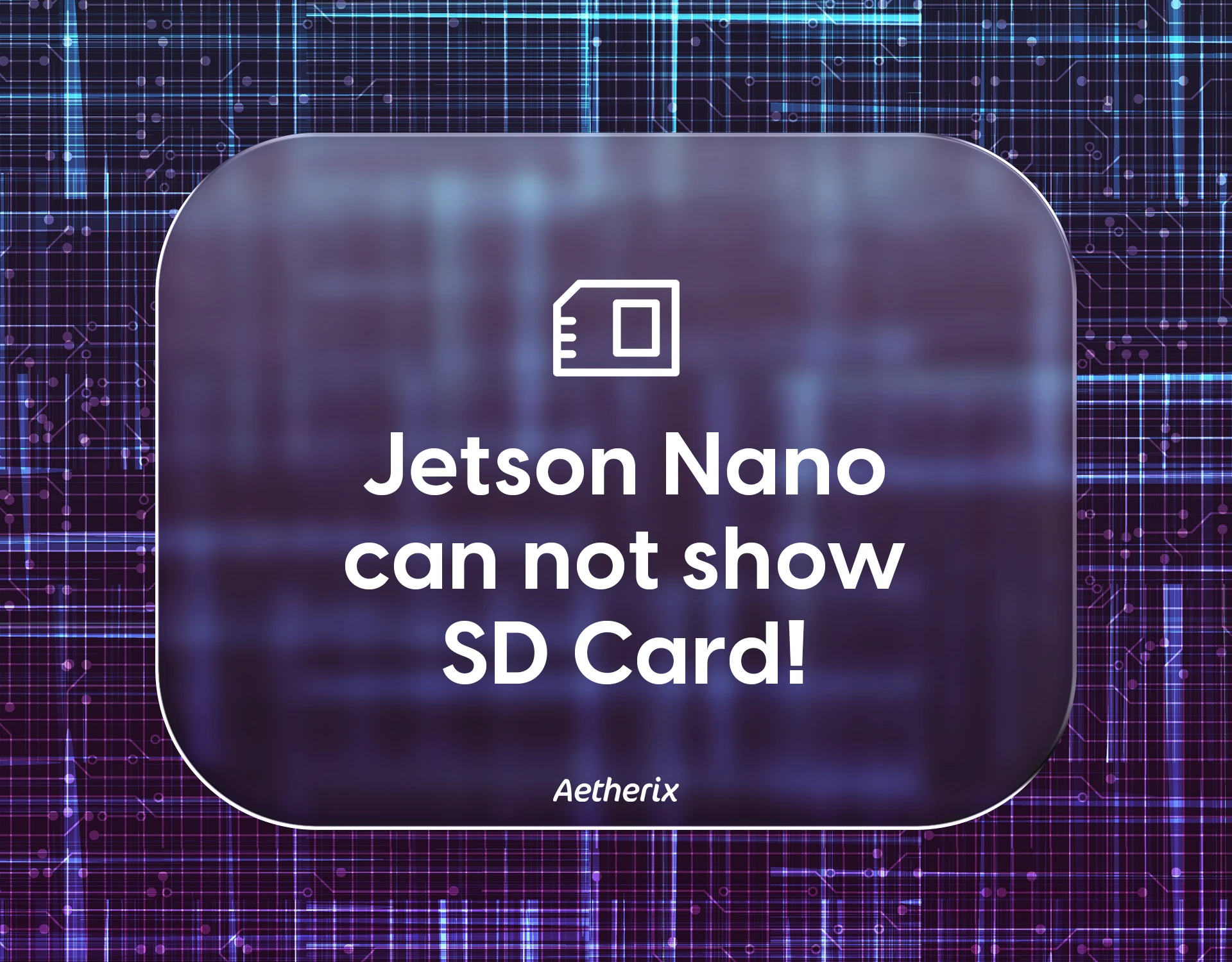
If you’re using the Waveshare Jetson Nano IO Base Lite and the SD card is not being detected, the issue is likely due to default device tree settings that disable SD card functionality. To resolve this, you’ll need to enable SD card support by modifying the device tree files and recompiling them. The process involves decompiling the kernel’s device tree source, making a few critical edits, and applying the changes—steps that are outlined below in detail.
Equipment preparation
- Jetson Nano board
- 5V 4A power adapter
- Burn Boot Program
1. Install the DTC software on the host machine:
2. Navigate to the kernel directory and decompile the device tree file:
If using SDK Manager:
If using a resource pack:
3. Modify the device tree:
4. Find the sdhci@700b0400 section, change status = “disable” to okay, and add TF information below:
5. Compile dtb files:
6. To program the system, Jetson Nano needs to enter recovery mode and connect to the Ubuntu computer:
If using SDK Manager:
If using a resource pack: