Can’t Connect to Wi-Fi on JetPack 6.*
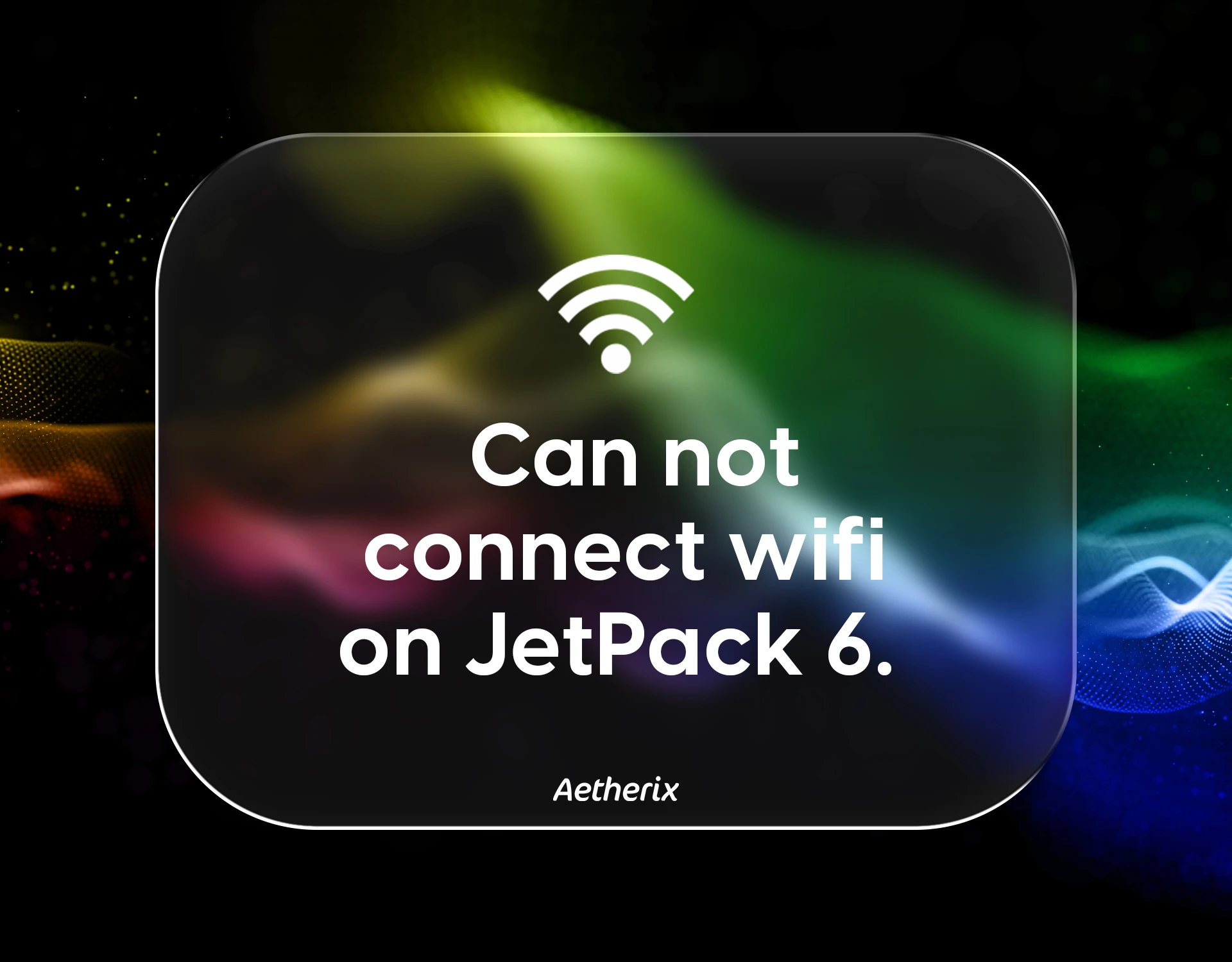
In JetPack 6.x, Wi-Fi may not work out of the box because the required backport-iwlwifi-dkms driver is not installed by default. While the Bluetooth interface may appear, the system won’t detect any Wi-Fi networks. This guide shows how to enable Wi-Fi on Jetson devices by installing the missing driver.
1. Connect your device to the Internet
Plug your Jetson into the internet using an Ethernet cable.
2. Install the Missing Wi-Fi Module
Open a terminal and run:
Copy
After reboot, the Wi-Fi interface should appear and be ready to use.