Getting Started with Jetson: Choosing the Right Module
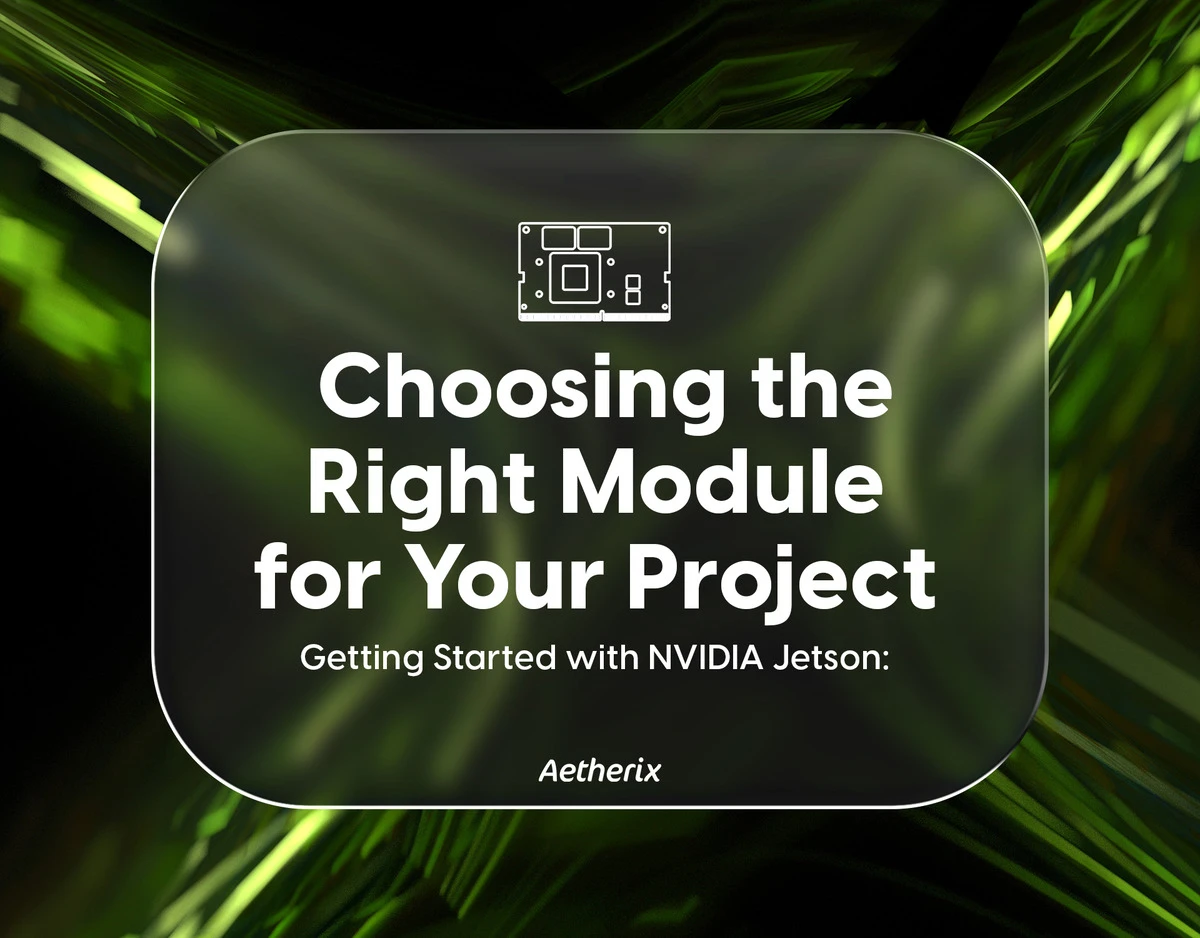
If you’re planning to develop an AI-powered product or edge computing solution, NVIDIA Jetson modules are among the most capable platforms available. They offer a compelling combination of high-performance computing, low power consumption, and strong compatibility with leading AI frameworks.
However, getting started can be daunting—Which Jetson module best fits your project? How do you begin working with one? What operating system does it run—Windows or Linux? Is there a sandbox or simulation environment you can explore before investing in hardware, or should you purchase a device and dive right in?
What Is a Jetson?
NVIDIA Jetson modules are compact, high-performance computing units designed for AI at the edge. Built to handle demanding tasks like computer vision, machine learning, and robotics, Jetson modules combine a powerful GPU, CPU, memory, and storage into a small, efficient package. They’re widely used in applications such as autonomous machines, smart cameras, industrial automation, and embedded robotics.
To support development on Jetson, NVIDIA provides JetPack—a comprehensive SDK that includes the Linux-based operating system, CUDA libraries, AI frameworks, computer vision tools, and developer APIs. JetPack simplifies the process of building, deploying, and optimizing AI-powered applications on Jetson hardware.
For a detailed introduction, visit the Jetson Beginner’s Guide
Jetson Developer Kits vs Jetson Production Modules
For development purposes or for a first experience with the Jetson platform, NVIDIA offers convenient solutions in the form of developer kits. These kits provide an accessible starting point for evaluating Jetson capabilities and building proof-of-concept applications.
Before diving into module selection, it’s important to understand developer kits. NVIDIA® Jetson™ developer kits are used by professionals to develop and test software for products based on Jetson modules, and by students and enthusiasts for projects and learning. Each developer kit includes a non-production specification Jetson module attached to a reference carrier board with standard hardware interfaces for flexible development and rapid prototyping.
Jetson Developer Kits are reference platforms created by NVIDIA that include:
- A Jetson module (typically not production-grade)
- A carrier board with common interfaces (USB, HDMI, Ethernet, etc.)
- Power supply and sometimes pre-installed software (JetPack SDK)
These kits are for development and prototyping only, not for production deployment. They allow developers to evaluate performance, test code, and build proof-of-concepts before committing to a custom hardware design.
Jetson Developer Kit Lineup: Which One Should I Start With?
Here are the key Jetson developer kits to consider:
Jetson Orin Nano Super Developer Kit
The NVIDIA Jetson Orin Nano™ Super Developer Kit is a compact, yet powerful computer that redefines generative AI for small edge devices. It provides developers, students, and makers with the most affordable and accessible platform, backed by the support of NVIDIA AI software and a broad AI software ecosystem.
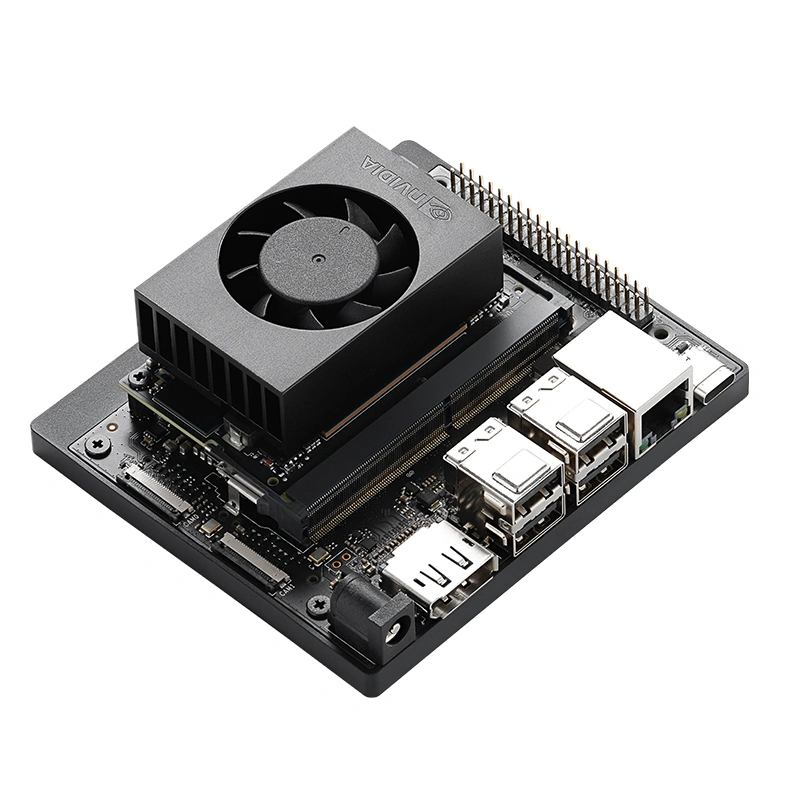
- Best for: Entry-level AI workloads, vision applications, and edge inferencing.
- Use Case: Prototyping compact and cost-efficient AI devices.
- Why choose it: Balanced performance and power, great for getting started with vision models.
Jetson AGX Orin Developer Kit
It is configured by default for those targeting Jetson AGX Orin series modules, but can be easily re-flashed to emulate Jetson Orin NX or Jetson Orin Nano series modules

- Best for: High-performance AI applications, robotics, industrial automation.
- Use Case: When you need to prototype real-time, multi-sensor AI systems.
- Why choose it: Delivers up to 275 TOPS—plenty of headroom for complex models and edge computing.
Jetson Thor Developer Kit (future/advanced kit)

- Best for: Cutting-edge applications requiring server-class AI performance at the edge.
- Use Case: Humanoids, Generative AI, Spatial Intelligence, Multi-Sensor Processing, Large-scale robotics, Advanced industrial systems.
- Why choose it: Thor is NVIDIA’s next-gen AI compute platform with unmatched capabilities for real-time, high-throughput AI workloads.
Which Jetson Module Is Right for My Project?
Choosing a Jetson module for production depends on your performance, power, and cost requirements. Here’s a quick guide:
| Project Need | Recommended Jetson |
|---|---|
| Low-power, cost-sensitive edge AI | Jetson Orin Nano |
| Versatile, mid-range AI capability | Jetson AGX Orin (Orin NX Emulator) |
| High-performance AI, robotics, multi-sensor fusion | Jetson AGX Orin |
| Maximum AI performance, real-time requirements | Jetson Thor (coming soon) |
When you’re confident about your performance needs based on developer kit evaluation, you can move toward production modules and design or select a carrier board that suits your deployment environment.
Final Thoughts: Prototype, Validate, Deploy
The journey to building a successful Jetson-based product starts with choosing the right developer kit. Use it to:
- Validate your application performance.
- Experiment with I/O and peripherals.
- Optimize your AI models.
- Understand thermal and power characteristics.
Once you’re satisfied with your prototype, you can move forward by selecting the right Jetson production module and pairing it with a custom or third-party carrier board optimized for your specific use case. Start smart: develop with the right kit, see your results, and scale confidently with the right Jetson module. If you still have questions from where to start free feel to ask our experts: contact form