How to Use i2cdetect on NVIDIA Jetson: Step-by-Step Guide
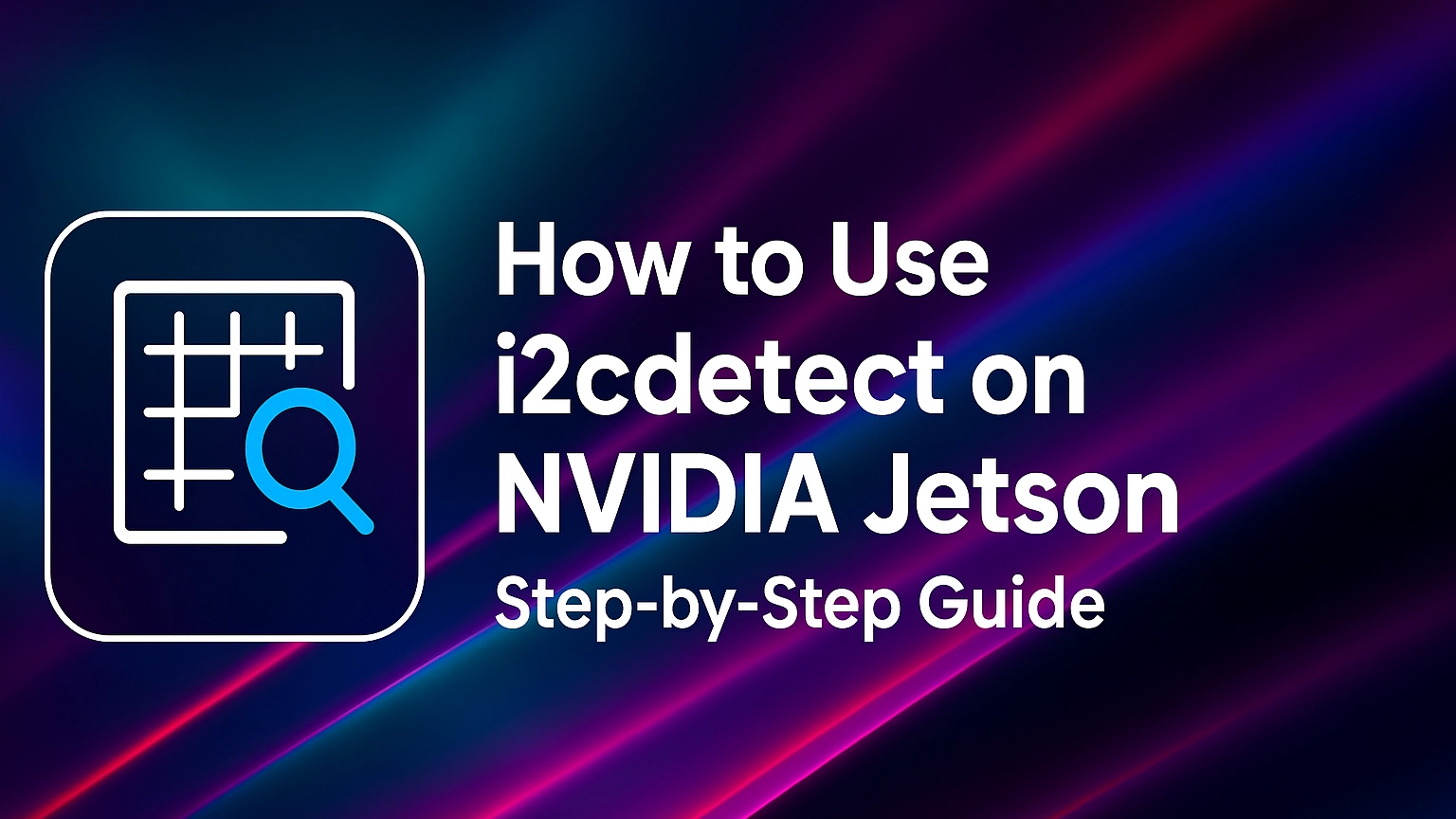
i2cdetect is a command-line tool used on Linux-based systems to scan for I2C devices. It’s especially useful on embedded platforms like Jetson to identify which I2C devices are connected to which bus. While some Jetson carrier boards include pinout diagrams, these diagrams don’t always clearly indicate the corresponding I2C bus numbers. With i2cdetect, you can easily discover the active buses and determine where your I2C device is connected.
Required Materials:
- Jetson Kits
- Any sensor that works with i2c
- Jumper Cables
Connection
Identify the SCL, SDA, and GND pins on your Jetson kits. You will use jumper wires to connect this i2c sensor to your Jetson device.
Setup
You can install it by entering the following command in your computer’s terminal:
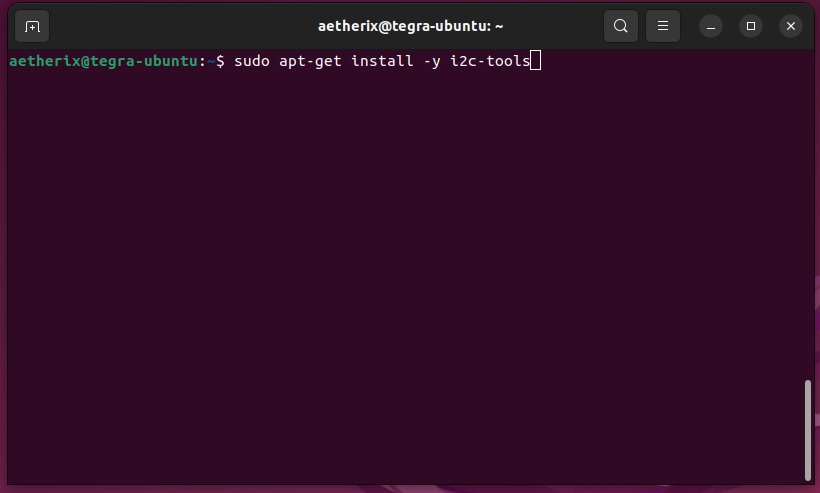
If you get output similar to the command below, the tool has been installed successfully.
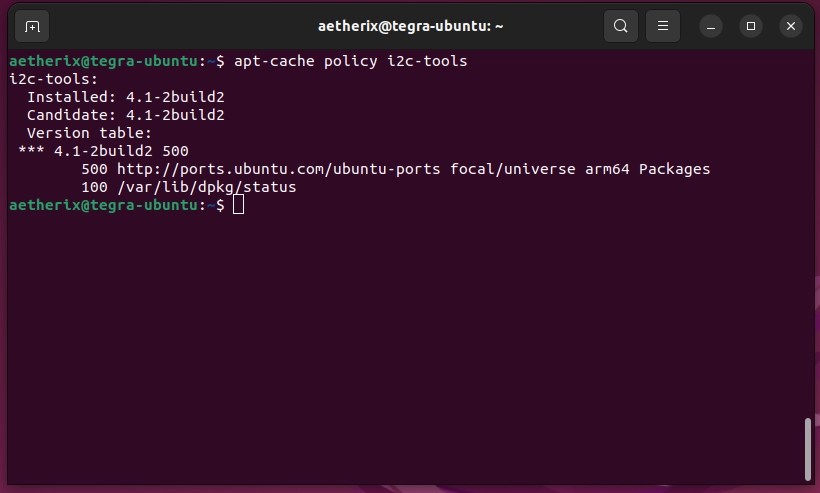
You can also get the information of the I2C devices wired to the specific I2C bus. With the following command you should be able to find the available i2C addresses to the chips/devices connected.
In the following example, we are checking bus number 7. Since no sensors are currently installed, no address is visible.
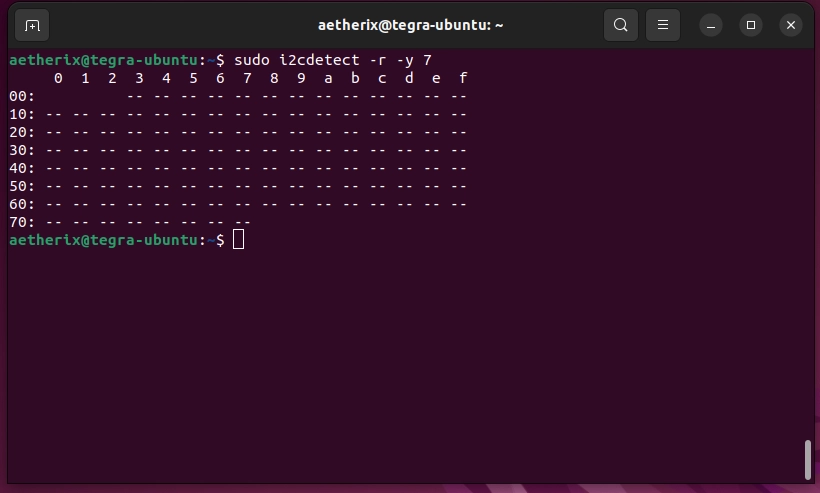
When we plug an i2c working sensor into Jetson, you can see the numbers 30, this mean that the there is one devices wired to the I2C bus 7. These devices have an specific address that is used to communicate with the device,
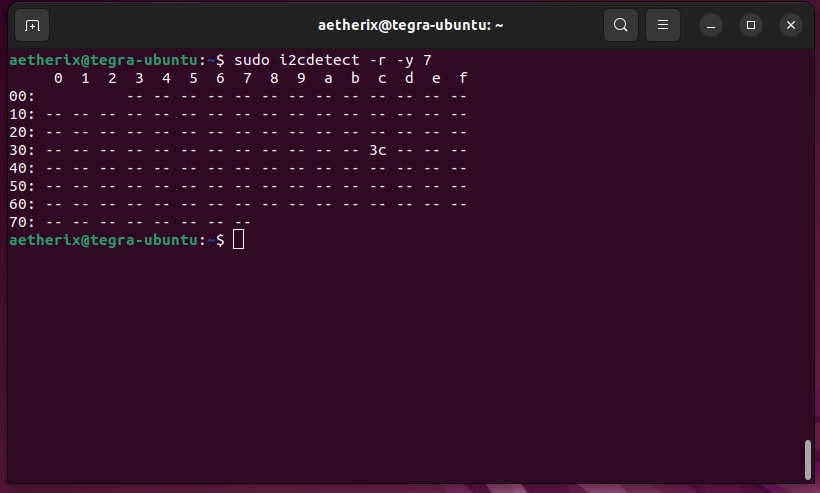
You can find the bus numbers in the manual of the kit you’re using. Since we used the d131L, pins 3 and 5 were connected to bus 7. That’s why we made our checks here.